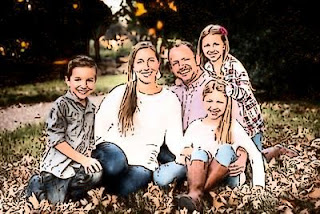Podcasts in the Library

This file is licensed under the Creative Commons Attribution-Share Alike 3.0 Unported license. Podcasts are becoming more and more popular. I believe many people would rather listen than read! I feel less distracted when I listen to a podcast over reading the same information in a blog post. I tend to go down a rabbit hole and click on all the things, and the next thing I know, I've been scrolling for hours! For this post, I am going to talk about three different podcast platforms. I'll focus on a few features but mostly their ease of use. I know teachers love to use podcasts with student performance tasks, so something students can access and use quickly and easily is a big part of my why behind this post. Podcasts can also be used in the library to discuss hot topics, book talks, or even interview other librarians in your district to see what they have going on in their library. It is also a way to do "learning walks"...